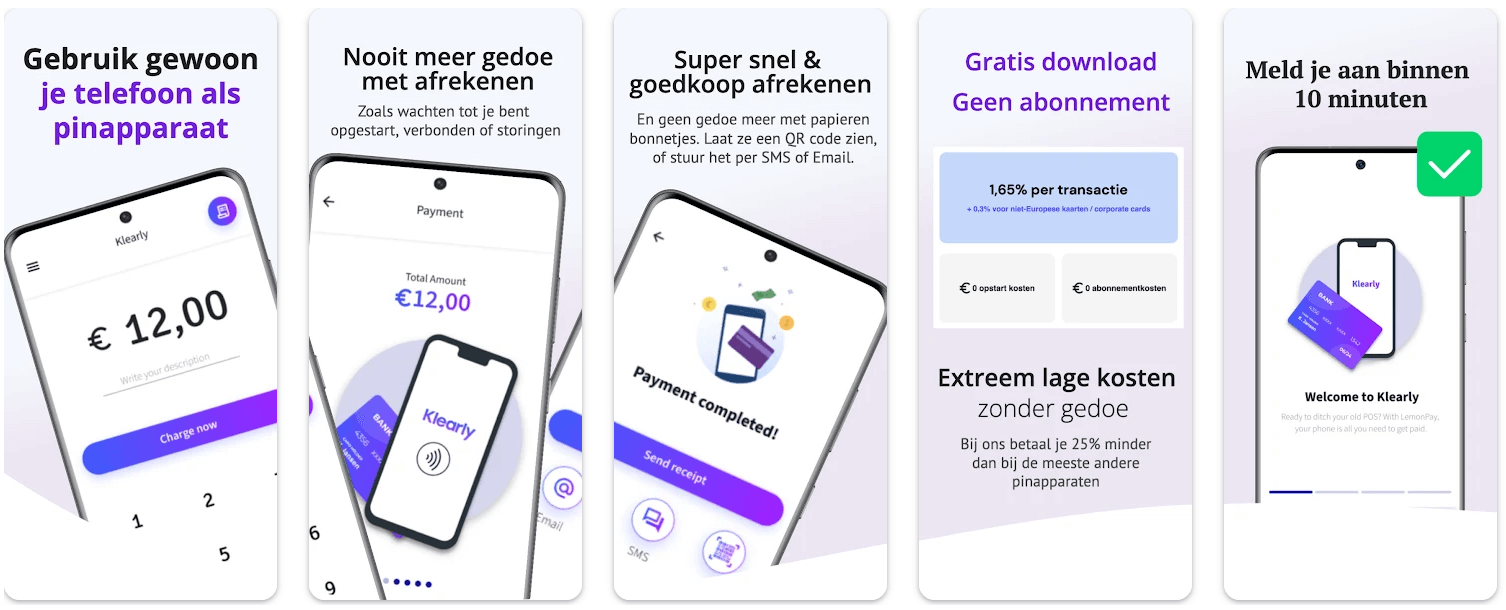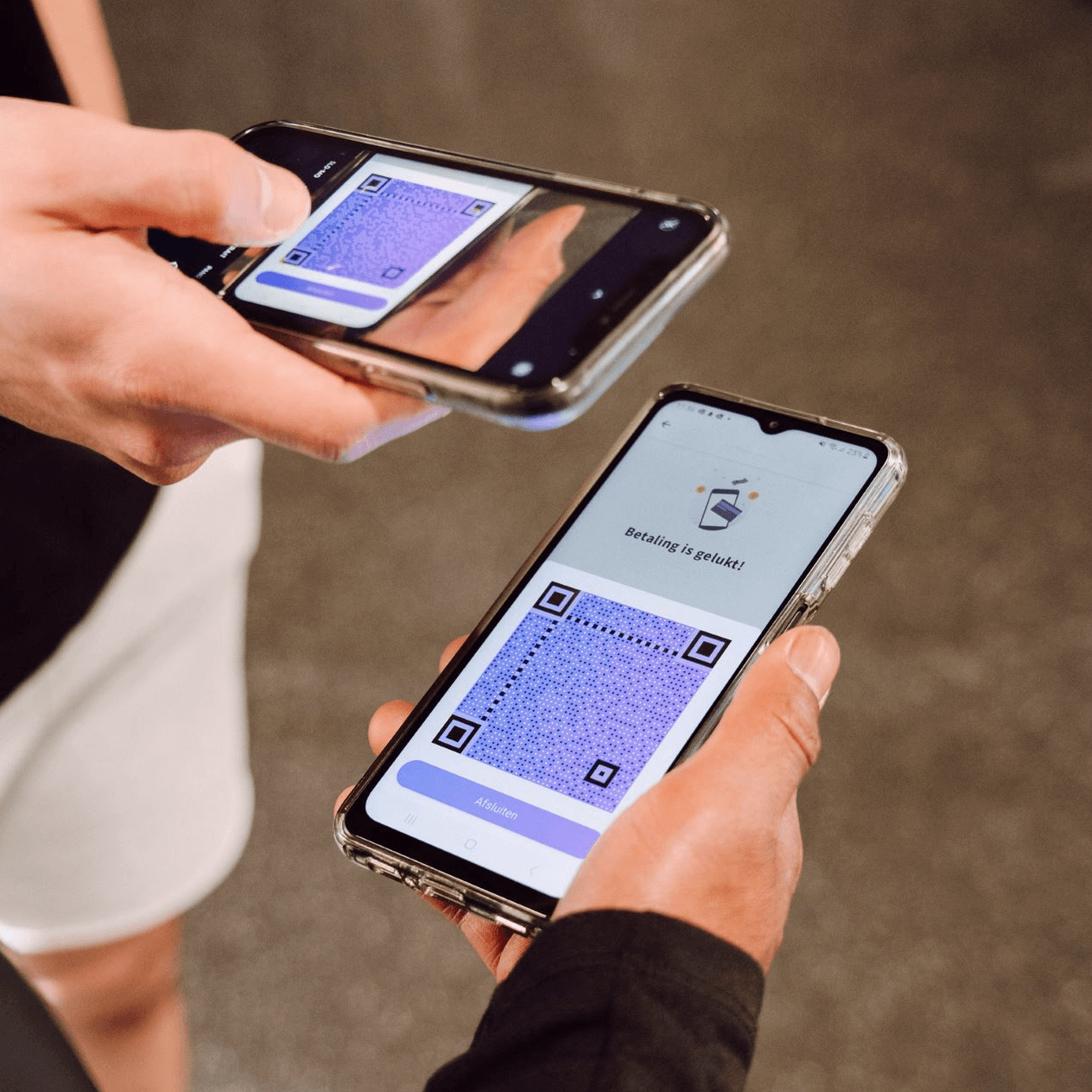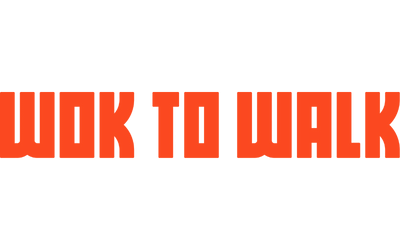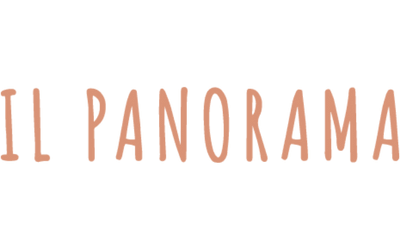In short:
- For Android: You can download this free app to turn your phone into a card reader
- For iPhone: Sign up here to use your iPhone as a pin terminal
It’s still a pretty new technique, but since recently it’s possible to turn your mobile phone into a mobile card reader by just downloading an app & creating an account.
Why would I use my phone as a pin terminal? [Benefits]
- Ease – because you have that phone with you anyway and since everyone has one, you can easily have extra pin terminal by downloading the app on multiple phones, so that your whole team can use them or just to have a backup card reader, since you only pay when you use them (per transaction).
- Cheaper than other mobile card readers – On average you pay 20% less than alternative pin terminals like Sumup or Zettle, and you will have no startup fees and no subscription costs.
- No startup-/connection errors – Smartphones nowadays are so modern (especially compared to those bluetooth card readers) that you’ll have almost none of those issues. Also, those card readers have to connect over Bluetooth which is prone to errors, while your phone is basically always connected by the internet. So even when you’re on a fesitval far away with your foodtruck, delivering a package in the middle of nowhere or have to checkout with guests on the edge of your terrace, you’ll always be connected.

Drawback: Of course you have the drawback that you can only accept contactless payments and can’t print paper receipts, but let’s be honest: almost everyone pays contactless nowadays (or otherwise you can often let people pay by QR code) and from the app you can send people a digital receipt per email or text.
But how is it possible: a phone as a card reader?
Very simple: Just like you can pay by phone thanks to your NFC chip, you can accept payments the other way around with your NFC chip. So exactly like Google Pay or Apple Pay, but then the other way around.
Thanks to NFC technology your phone can read the NFC chips in creditcards or other phones, which makes it possible to accept payments on your phone. So it’s even easier than a payment request.
How to use an Android phone as a card reader?
Turn your Android phone into a pin terminal in 5 steps:
- Download the Klearly app (free)
At this moment Klearly is the first and only Dutch app for Android that makes it possible to turn your phone into a card reader.

- Create an account for your business
There is no subscription and you don’t have to pay anything. You only pay when you use it (1.65% per transaction, so that’s just €0,16 cent when you accept a €10 euro payment). You do need a CoC registration for your business, because only businesses are allowed to accept card payments in the Netherlands (to prevent illegal trade, like drugs etc.). So ideal as a pin terminal for SMB and small business
- Type the amount on your phone

- Keep the card/phone against the NFC of your phone
Here you can see where you can find the NFC-chip on your phone:
– Samsung Galaxy
– Google Pixel
– Huawei
- Done! Share your receipt!
Receipts? Yes you can share a receipt via QR-code, email or SMS, including VAT-costs.

Requirements to use Android phone as terminal
- NFC-chip: No worries – basically any Android phone since 2016 or newer has an NFC-chip to accept payments on your phone.
- CoC-number: In the Netherlands you can only accept card payments if you’re a company. This way the Netherlands make it harder for illegal business to accept payments.

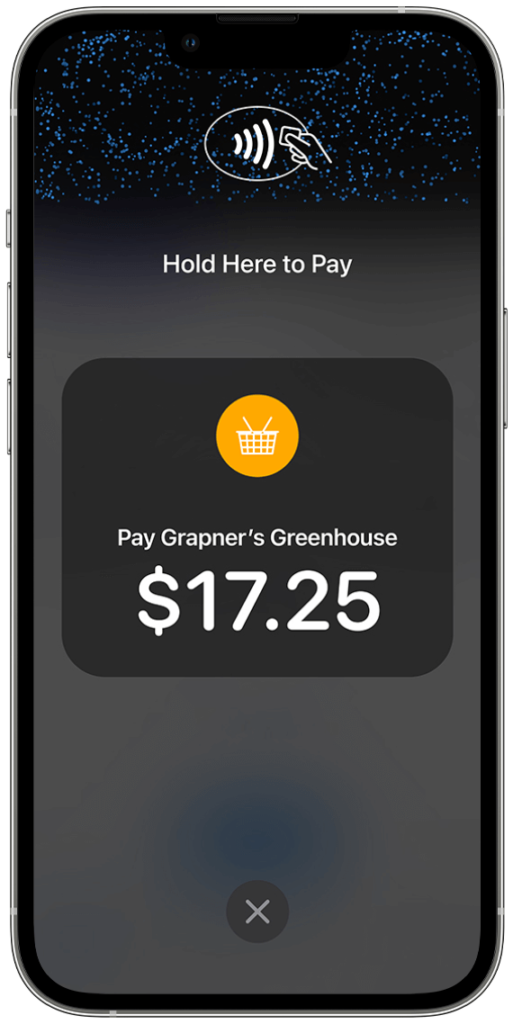
How to use iPhone as a card reader?
Sadly, Apple currently doesn’t allow people to use their iPhone as a card reader in the EU. They expect to make Tap-to-Pay available in the Netherlands in 2023/2024. You can subscribe to our iPhone Waitlist here to get notified when they go live, and then we’ll publish our iOS app to turn your phone into a card reader.
Requirements to use iPhone as a pin terminal
- NFC-Chip: Every iPhone since the iPhone XS or newer has an NFC-chip and the technology to make Tap-to-Pay possible, as Apple calls their technology.
- Tap-to-Pay: Sadly… Tap-to-Pay is only available in the US. Apple expects to introduce this in Europe in 2023 / 2024. We’ll send you a message when Tap-to-Pay becomes available in the Netherlands: Sign up here for our waitlist.
Hopefully this was useful – although we understand that this probably wasn’t what iPhone users were hoping to read.